How to disable ssl in C Panel
Maintaining website security is one of the most important steps that a webmaster should consider for his website. Because if you can not properly protect your information and the visitors of your website, even if you provide the best services, you still can not experience much success. One way to increase website security is to enable ssl for it. But sometimes you may have problems with active ssl on your website or for any reason you need to disable ssl on your host or even reinstall it.
In this way, with the help of the tutorials provided in this article, you can deactivate the active ssl on your website in the shortest possible time and without any problems, and replace it with a new free or commercial ssl if necessary. So stay with us until the end of this article so that you can learn how to disable ssl in C-panel hosting.
If you still do not have any ssl certificate on your host, with the help of the following tutorial you will be able to enable free ssl c panel on your host.
Keep in mind that if you use the WordPress content management system, in addition to installing certificates on the host, you must also enable or disable SSL on this content management system.
Ability to disable ssl in C Panel
Activating ssl site is one of the important issues that can lead to increased security. But sometimes it may be necessary for various reasons to disable ssl. For example, active ssl on your domain might be free, and you may need to replace it with a commercially purchased ssl. You may also have a problem with your current ssl, so you need to disable it and re-enable it.
In general, there are many reasons that can force you to disable ssl. For this reason, the important issue is how to disable ssl. In general, to disable ssl, you must proceed through the admin panel of your website. Join us to teach you how to deactivate ssl in C Panel step by step.
Important Note Before Enabling or Disabling SSL: Those who use cdn should check whether the ssl for cdn is enabled or another ssl enabled in the c panel? Only one of these items can be active at a time, so you should go to your cdn panel and evaluate its settings. If for any reason you want to remove the ssl installed on the C panel, you must follow the deactivation steps.
Tutorial to disable ssl host c panel
Well, now we assume that you are using the ssl certificate for your cdn or for any reason you want to delete the ssl certificate you want from the host, so in order to disable ssl in the c panel you must follow the steps below:
- In the first step, you must log in to the C-Panel management panel with the help of the login tutorial and by entering your username and password.
2.In the second step, you have to select “SSL / TLS Status” in the main panel of the C panel and through the “Security” menu under the menu.
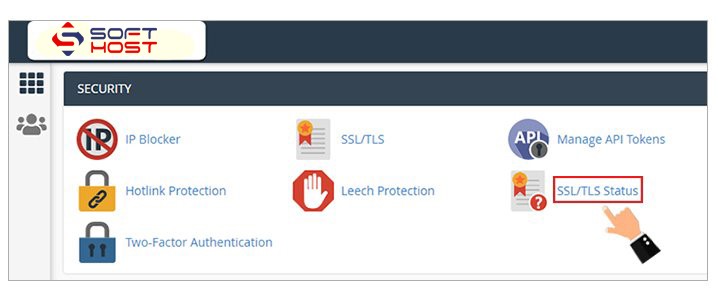
You will see a page similar to the one below, where the domain names are displayed as a list. Note that next to domains for which ssl is enabled, there is a symbol similar to a lock and a green circle. In order to disable ssl in C Panel, you must click on the “View Certificate” link as shown below.
Very important point: First, find the domain whose Ssl certificate you want to disable from the list and click on View Certificate in front of it. Be careful not to accidentally delete the active domain certificate of another domain.
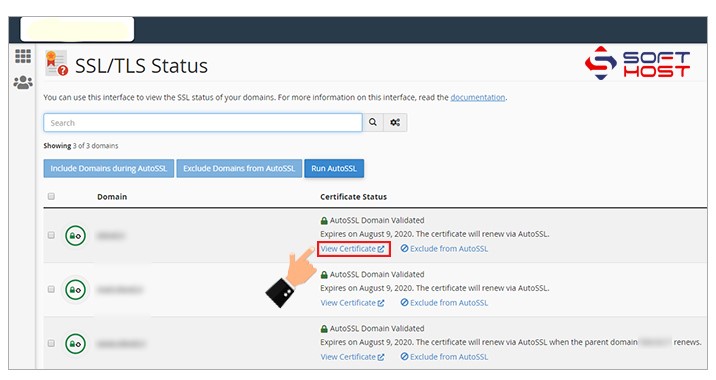
If at this stage you mistakenly deleted one of the free certificates of one of the domains or you want to learn how to automatically activate free ssl in C-Panel and how the options in this list work, you can from the article C-Panel Free Certificate Activation below Use.
In the new page that is shown to you, there is an “Uninstall” option in the “Actions” section. You must click on this option to disable ssl in cPanel.
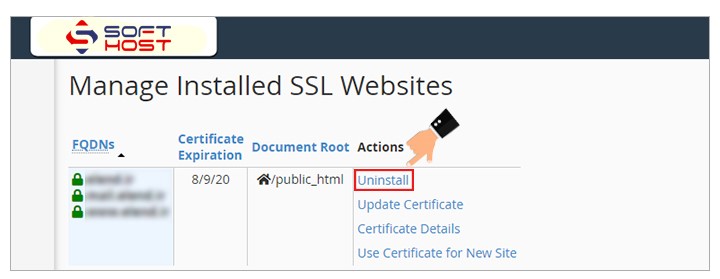
Clicking “Uninstall” will bring up a pop-up window asking if you are confident that the ssl deactivation process will continue. In this step, you must click on the “Proceed” button.
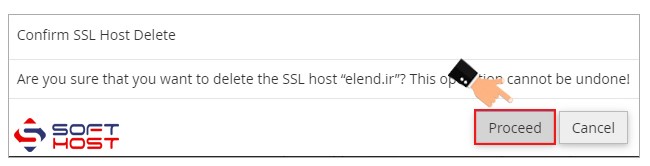
The process of deactivating ssl in C-panel hosting is advanced and finally, by viewing the following message, you can be sure that this process has been successful.
One of the things that can increase the security of a website is the use and installation of ssl on hosts. But sometimes it is necessary to disable ssl on hosts for various reasons. In this article from Fa-host knowledge base, we have tried to teach you how to disable ssl in C Panel by providing a comprehensive and step-by-step tutorial.
In the past, to enable or disable ssl in C Panel, you had to follow several steps, but now it is possible for you to enable and disable SSL for your domain with a few clicks. We have collected all the requirements related to the ssl certificate in a categorical way to solve all kinds of problems in this field and presented it to you dear ones. If there is a problem, check the following category.


