

What is a domain and how do domains work?
What is the Domain?

How does the domain really work?
What is varnish and how does it work?
In very simple words, Varnish is a program that both increases the speed of the website and reduces the load on the web server. The
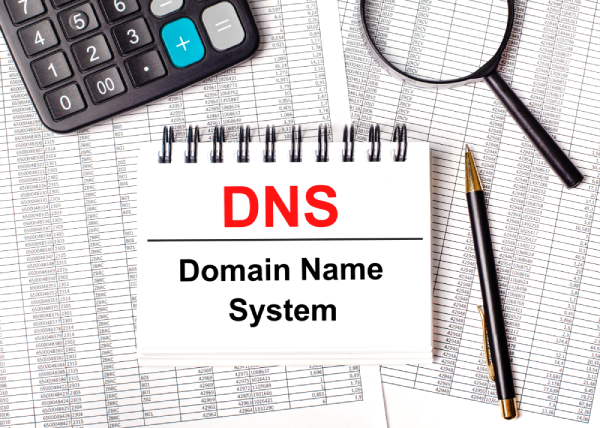
What is the difference between a domain and a website and web hosting?
Different types of domains

Subdomain

How to register a domain?
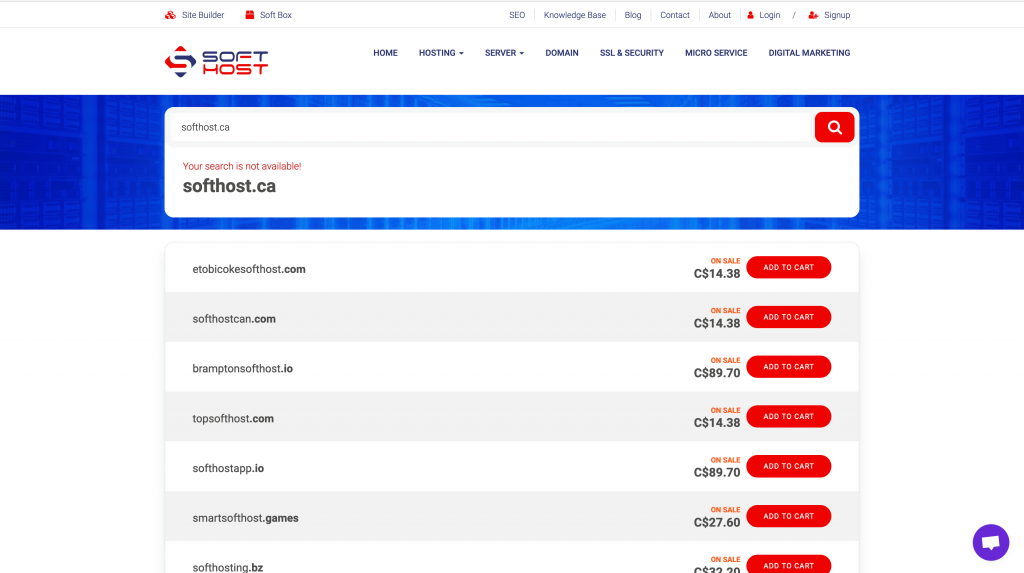
Transfer your Canadian domain and international domains to soft host
Who is responsible for the domain system?

How to choose a suitable name for our website?

Conclusion
Final sentences
CATEGORY:Blog
- What is Dynamic DNS? How is it different from regular DNS?
- What is Node JS hosting?Introducing Node JS hosting
- What is varnish and how does it work?
- What is IPv6 (Internet Protocol Version 6)?
- Everything about the router and its uses!
- How to identify a fast WordPress host?!
- Packet Capture: a weapon that protects the network!
- What is Object Storage and why should you use it?
- What is Elasticsearch and what is it used for?
- What is Ubuntu? Getting to know the best explanation for Linux beginners!
- What is Apache and how is it different from other web servers?
- What is a subdomain? How does it affect SEO?
- What is DAO and what are its uses?!
- What is Domain Park? What effect does it have on the site and SEO?
- What is a cluster (examination except except in plain language)

Reseller hosting is a Web hosting business model in which a Web hosting provider
- More Scalable
- No maintenance
- Access to control panel
- Lower cost and expenses

Choose our offers for your dedicated servers or customize server hardware as you like.
- 5 minutes deploys
- Manage your expenses
- Managed via client panel
- 24/7 free technical support

Shared hosting is one of the most popular hosting options for those who are building out their first websites.
- WordPress and cPanel
- 24/7 Live Support
- SSL Certificates
- Personalized Email Service

DRIVE YOUR BUSINESS FORWARD FASTER
High Quality Cloud Technology

DO YOU NEED SOMETHING ELSE?
Are you looking for windows hosting?
Try our powerful windows plesk hosting today
- Best Price
- High speed SSD storage
- 24/7 support
- Free migration

Download/FTP Hosting
Fast, reliable and developer friendly FTP hosting.
- Your account will be immediate activated
- Choice of Filezila, SmartFTP or another FTP client
- Free SSH access
- Free migration

Power and flexibility you need VPS server
We Provide VPS Hosting With dedicated resources so you know your website will perform as expected.
SOFTHOST Offer multiple VPS Hosting options, each featuring distinctly different management levels.

High speed and performance wordpress VIP hosting.
- 100% Canadian
- Powerful
- Reliable
- Optimized By Wordpress
- Free SSL
- Free domain registration

Mail Server Hosting
A mail server is the computerized equivalent of your friendly neighborhood mailman.
- You will have control over your data
- Only authorised people can send or..
- Spam can be filtered before cluttering up
- Each inbox can be allocated a quota limit
Linux cloud
hosting
Check our linux cloud hosting, The latest technology and optimized for wordpress
starting at C$22.5/mo
Get StartedWindows
hosting
Try our powerful windows plesk hosting today
- Best Price
- High speed SSD storage
- 24/7 support
- Free migration
starting at C$1.67/mo
Get StartedWordpress
hosting
High speed and performance wordpress VIP hosting.
- 100% Canadian
- Powerful
- Reliable
- Optimized By Wordpress
- Free SSL
- Free domain registration
starting at C$2.25/mo
Get StartedVPS
Server
We Provide VPS Hosting With dedicated resources so you know your website will perform as expected.
SOFTHOST Offer multiple VPS Hosting options, each featuring distinctly different management levels.
starting at C$13.5/mo
Get StartedShared
Hosting
Shared hosting is one of the most popular hosting options for those who are building out their first websites.
- WordPress and cPanel
- 24/7 Live Support
- SSL Certificates
- Personalized Email Service
starting at C$2.25/mo
Get StartedReseller
Hosting
Reseller hosting is a Web hosting business model in which a Web hosting provider
- More Scalable
- No maintenance
- Access to control panel
- Lower cost and expenses
starting at C$7.5/mo
Get StartedLinux
Hosting
Most web hosting service providers offer two kinds of hosting: Linux hosting and Windows hosting.
- Most Stable
- Best Performance
- Open Source Code
- Multitasking Capabilities
starting at C$1.65/mo
Get StartedDownload
Server
Fast, reliable and developer friendly FTP hosting.
- Your account will be immediate activated
- Choice of Filezila, SmartFTP or another FTP client
- Free SSH access
- Free migration
starting at C$2.55/mo
Get StartedDedicated
Server
Choose our offers for your dedicated servers or customize server hardware as you like.
- 5 minutes deploys
- Manage your expenses
- Managed via client panel
- 24/7 free technical support
Mail Server
Hosting
A mail server is the computerized equivalent of your friendly neighborhood mailman.
- You will have control over your data
- Only authorised people can send or..
- Spam can be filtered before cluttering up
- Each inbox can be allocated a quota limit
starting at C$3.75/mo
Get Started




