How to change C-Panel password
Unauthorized access to information is one of the biggest problems that people working in the field of technology may face. Sometimes this problem can lead to the disclosure of all information and the loss of a person’s efforts. One of the most important passwords to pay attention to is the password to enter the user panel of the website, which webmasters should be very careful about. In this article from the Fa-host knowledge base, we intend to examine how to reset the C-Panel password. By default, the login password is selected by the hosting company. For this reason, it is better to change the password in C Panel. If you want to know more about how to change the password in the C-Panel control panel, read this tutorial.
The topics covered in this article are as follows:
- Change the password in the C-Panel control panel
- Frequently Asked Questions Learn how to change your C-Panel password
If you have trouble logging in to cpanel or have forgotten your password, you can not use this method to recover your Cpanel password to log in to the site control panel. In case you have forgotten the current C-Panel password, you should request it directly from your hosting collection to resend your host information.
Change the password in the C-Panel control panel
First, log in to your user panel with the help of the C-Panel login tutorial.
Then select Password & Security from the PREFERENCES menu.
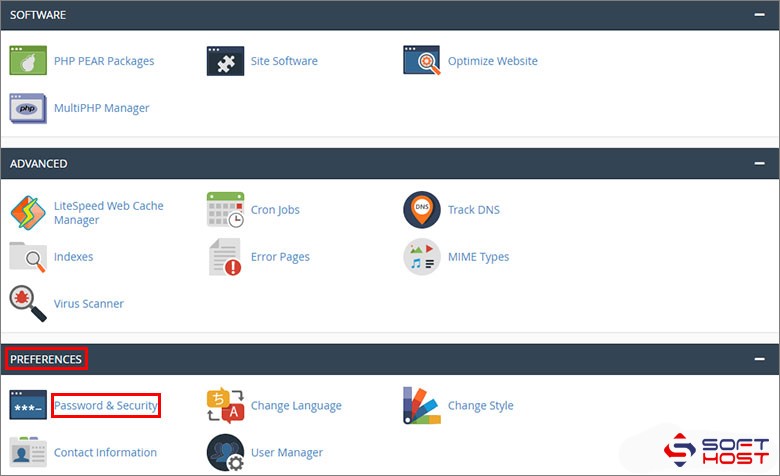
In the next step, in the page that opens, you have to fill in its fields according to the photo to change the password in C Panel. By clicking on the Password Generator option, C Panel randomly generates a password for you that has the desired complexity and difficulty.
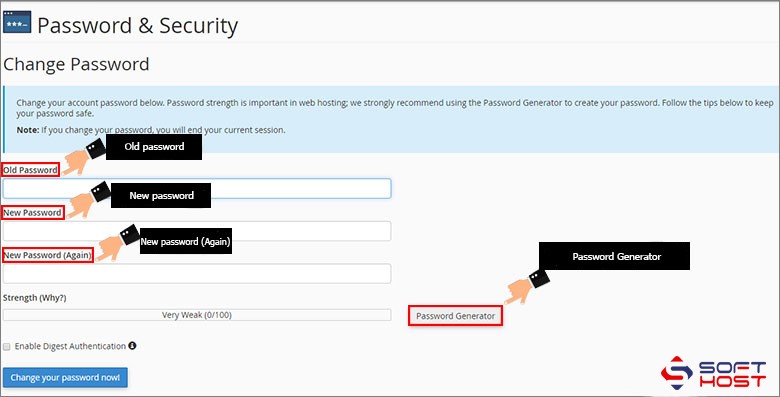
Finally, you must click the “Change your password now” button to save the changes in the C panel.
As mentioned before, if the cpanel password is forgotten, the above technique cannot be used. Because in this case you need to enter the previous password. If you are a Fa-hosted user, you can go to your user area, check your email history, and look for an email called Account Information. This email contains your service information, including your C-Panel username and password.
In order to increase the level of information security in your C-panel host, you can also learn how to put a password on folders in C-Panel to prevent unauthorized access.
Frequently Asked Questions about how to change your C-Panel password
Under what circumstances should the password be changed in the control panel?
Changing the control panel password can have many reasons. One of the main reasons you are recommended to do this is that your password is initially set by default by the hosting company. For this reason, you can make sure that your information is secure by changing it. Another case could be the current password. To increase security, it is better to set a password with high difficulty and complexity.
How is it possible to change the password in C-Panel control panel?
You can change your password according to your instruction or ask your hosting company to do it for you.
What should I do if my cpanel password is forgotten?
If you forget your C-Panel password, you can do two things. If you have not changed your default password, in the first step you can go to your user area and emails and see your hosting information there. But if you have changed the password, it is better to act through your hosting company.
What characters should be used to increase password security?
It is better to increase the difficulty of your password from numbers, uppercase and lowercase Latin letters and special characters like @,! And… use. Keep in mind that since such passwords may be difficult to remember, it is best to store them in a safe place so that you can access them if needed.
Keep in mind that it is better not to use your name, special date, ID number and… for the password. The more difficult and complex it is, the more secure it is.
Is it possible to change the cpanel username and password?
Only the hosting company has access to the hostname and this does not change for technical reasons. For this purpose, you should ask your hosting company to investigate this case.
At what intervals is it better to change the C-Panel password?
It is better to do this at regular and close intervals. Because maintaining password security is very important and by changing the password in C Panel on a regular basis, the desired security can be provided. It is necessary to mention again that you should save the specified password in a safe place so that you do not have any problems forgetting them.
How to reset C Panel password?
It is recommended that you reset your C-Panel password at regular intervals to increase security, reduce the possibility of hacking, and..
What should we do to recover C-Panel password?
It is not possible to recover the C-Panel password on the host and you only need to receive your information from the user area or ask your hosting server to send you this information again.
Changing the password in C Panel is one of the things that website owners should do to increase the security of their website. Because having a simple password or a password that different people have, can endanger the security of a website. In this article, we have tried to tell you how to change the C-Panel password. If you follow this tutorial, you can easily change your C-Panel password and increase the security of your website properly.


