Database review and repair training in Plesk
We are at your service with training on checking and repairing databases in Plesk from IT blogger and Plesk training category.
The database, also known as the database, is one of the most vital and important parts of any site that contains sensitive information.
Database is a regular and organized collection of information, which is the main reason for using the database, and database information can be easily accessed in a short time.
Each site has a database that contains information from the site and this information is added over time, but over time the database may have problems and need to restore the database in case of backup or review and repair. .
In this article, we are going to teach you how to check the database in the Plesk control panel and repair the Plesk database if there is a problem.
Database review and repair training in Plesk
To get started, first log in to the Plesk control panel of your hosting service.
On the Home screen, select Databases from the menu on the left side of the screen.
On the Databases page you can see the databases on the hosts. From the databases, select the database you want and click on it.
Then select Check and Repair on the new page where the database access options are displayed.
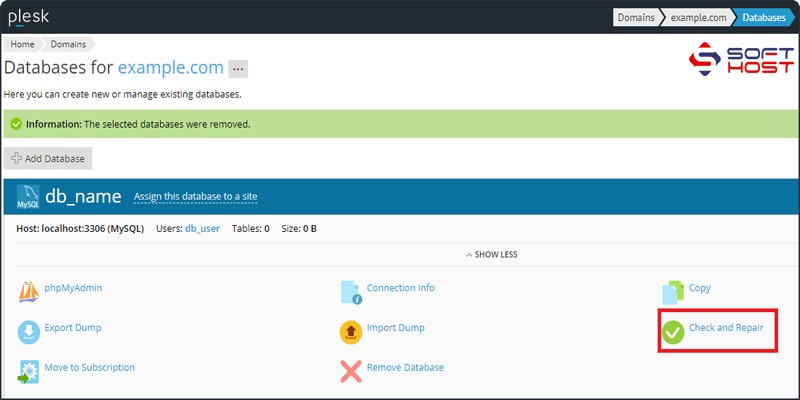
After clicking on this option, the control panel starts the process of checking the selected database and depending on the size as well as possible defects of the database, it takes time to check and repair.
After completing the process of checking and repairing database problems in Plesk, if there is a problem in the storage or database tables.
We hope you have been interested in learning how to check and repair a database in Plesk.


